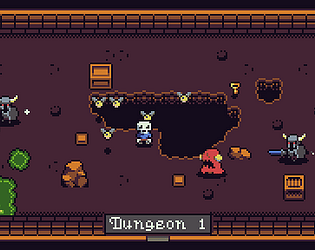The sound is pretty great. Would love a higher quality version of it
RushJet1
Creator of
Recent community posts
Use this as a resource for the different effect types. I figured out how to use FamiTracker over a long time by just getting used to it, so not sure how to instruct someone how to use it in a short period of time. You could try Danooct1's famitracker tutorial but it doesn't really go into too much detail either.
Last year I used FamiTracker (and I will use it again this year too).
Basically make a new file and change it to use n163 (3 or 5 channels). N163 has up to 8 channels of wavetable audio like the Game Boy's 3rd channel, so we can use one of these for that purpose. The other two or four channels would be used to mimic stereo.
In my previous FamiTracker file from last year,
FT Pulse1 = Game Boy Pulse1
FT Pulse2 = Game Boy Pulse2
FT Noise = Game Boy Noise
FT Namco1 = Game Boy Wave
FT Namco2 = Stereo (Left) - can be either Pulse 1 or wave
FT Namco3 = Stereo (Right) - can be either Pulse 1 or wave
To make there stereo sound work, you export to NSF format and play it in a NSF player that lets you change the stereo settings per channel, then simply move Namco 2 and 3 to Left and Right, respectively. You have to make sure that only 1 note per channel is playing though to make it sound authentic, so if I have something on the Namco2 (left stereo) channel, I need to mute either Pulse1, Pulse2, or Namco1 depending on what I'm having play on the left stereo.